Polygon Starter
Polygon Bridge
The safe, fast, and most secure way to bring cross-chain assets to the Polygon chain. People can create their own bridges. But, currently, polygon bridge only supports Ethereum ⇔ Polygon Bridging.
Steps to deposit funds on Polygon
- Go to this link https://wallet.polygon.technology/bridge/
- Connect your wallet
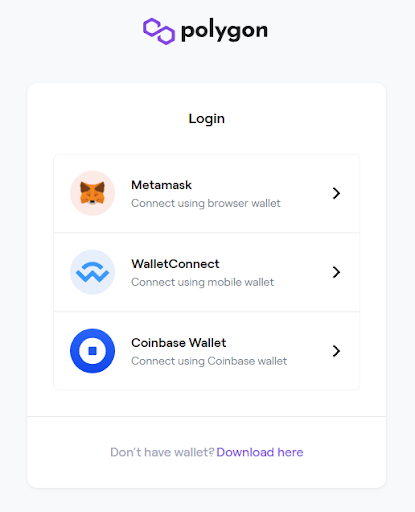
- Confirm your wallet by clicking the Sign
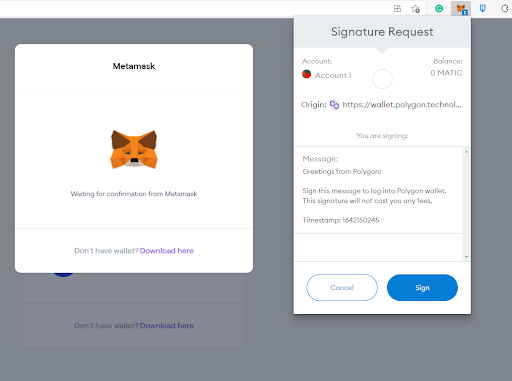
- Click on Polygon Bridge
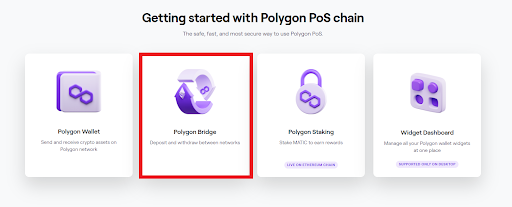
- Deposit funds on Polygon
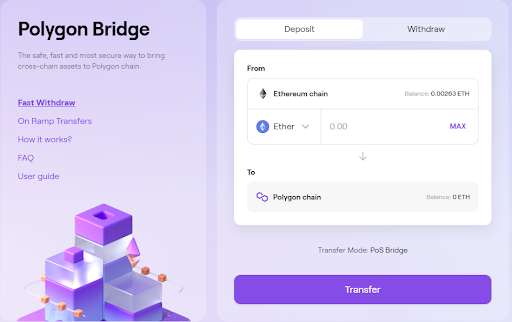
For video tutorial
Buy Matic on Quickswap
Hover the Buy on navigation bar and click on Transak
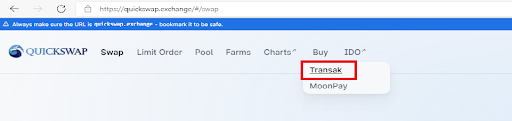
Using Transak
Transak accepts payments by credit card, debit card, or bank transfer
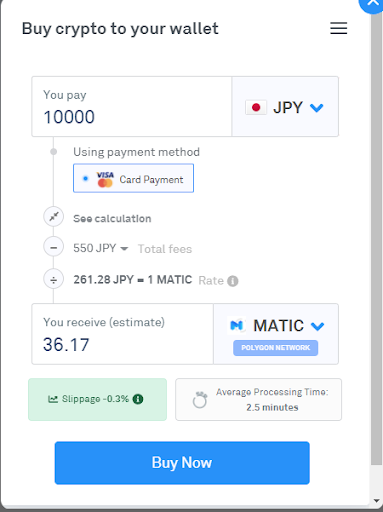
Note: Some currencies are temporarily suspended or not available. Another option is to buy MATIC in Binance or any other exchange where it is traded.
Buy MATIC on Binance (CEX)
You must have an account on Binance
You must have some asset to exchange or buy MATIC in Binance
- Buy with fiat
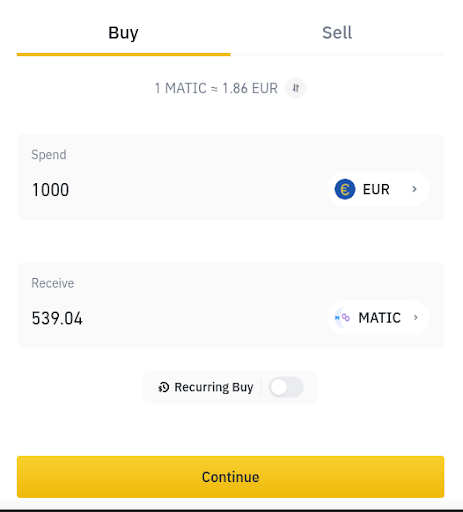
- Spot trade your asset like USDT to buy MATIC
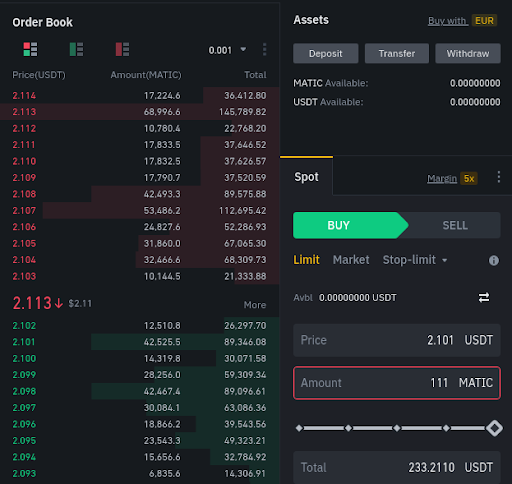
Watch tutorials on how to buy MATIC on Binance
How to Transfer Matic from Binance to Metamask
- Once MATIC is bought, you can transfer MATIC to your MetaMask wallet
- Click on Withdraw button
3 Click on select coin > MATIC
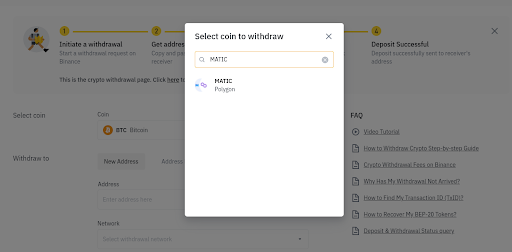
- Enter your MetaMask wallet address or select your pre-saved address from the address book.
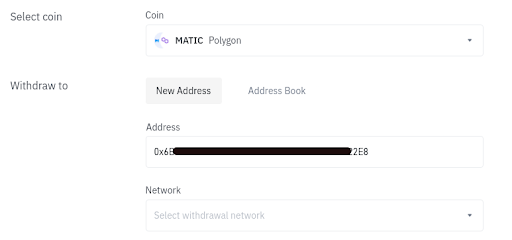
- Select the network to Polygon (MATIC)
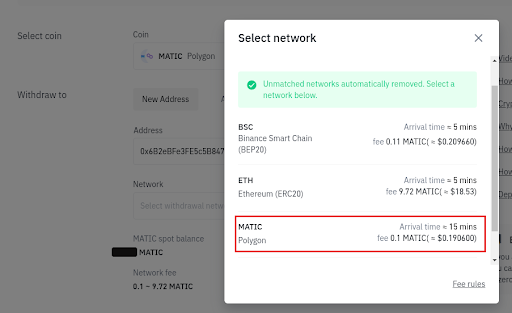
- Now, Enter the withdrawal amount. There is a minimum withdrawal amount limit which is 20 MATIC as of now. That means, you cannot withdraw an amount less than 20 MATIC. After filling in the
withdraw amountvalue. Click theWithdrawbutton.
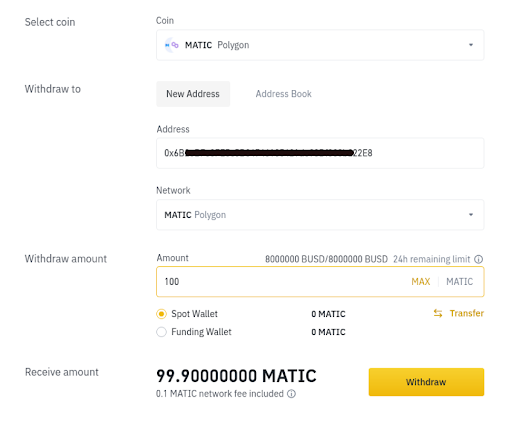
- It can take 3-4 minutes or more, depending on the traffic on the network for your balance to reflect in the metamask wallet.
Watch the tutorial on how to Transfer Matic from Binance to Metamask
Swap MATIC to DEV using Quickswap
Enter the amount of MATIC you wish to swap to DEV
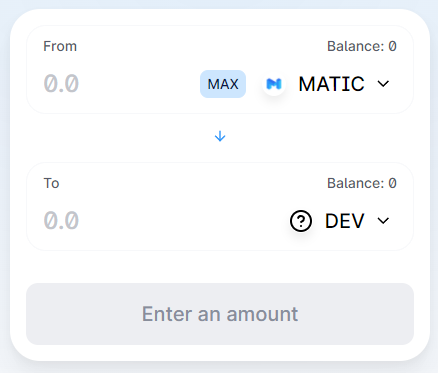
Note: Don’t swap all your MATIC as you will also need less than 1 MATIC to pay for the gas fee
Link: https://quickswap.exchange/#/swap?outputCurrency=0xA5577D1cec2583058A6Bd6d5DEAC44797c205701