How to buy DEV
This is a simple guide for those who wish to buy DEV, even if you have never used cryptocurrencies in your life.
First of all, DEV is an ERC-20 token - a token launched on the Ethereum blockchain - and the best way to buy it right now is on Uniswap - a Decentralized Exchange - DEX.
It is recommended that you use Uniswap because, currently, it has the best liquidity(big transactions have a small impact on the price) on all of the exchanges that DEV is listed.
You will also need a basic understanding of how wallets work in order to stake your DEV to fund Open Source Software - OSS - projects, so by using a DEX first, you get at that skill level already.
Bank Account to Centralized Exchanges
The most widely used and accessible exchange in the world right now is Binance (if you're in the US), so I'm going to base this guide on it. If you already use any other Centralized Exchange or have any other preferences, feel free to use them, just make sure that they allow crypto withdraws.
1. Register
It is required to register in order to use Binance, just like in any other broker, you will have to pass through a KYC process, usually it takes less than 1h to be verified, but on their website it says that it could take up to 36h.
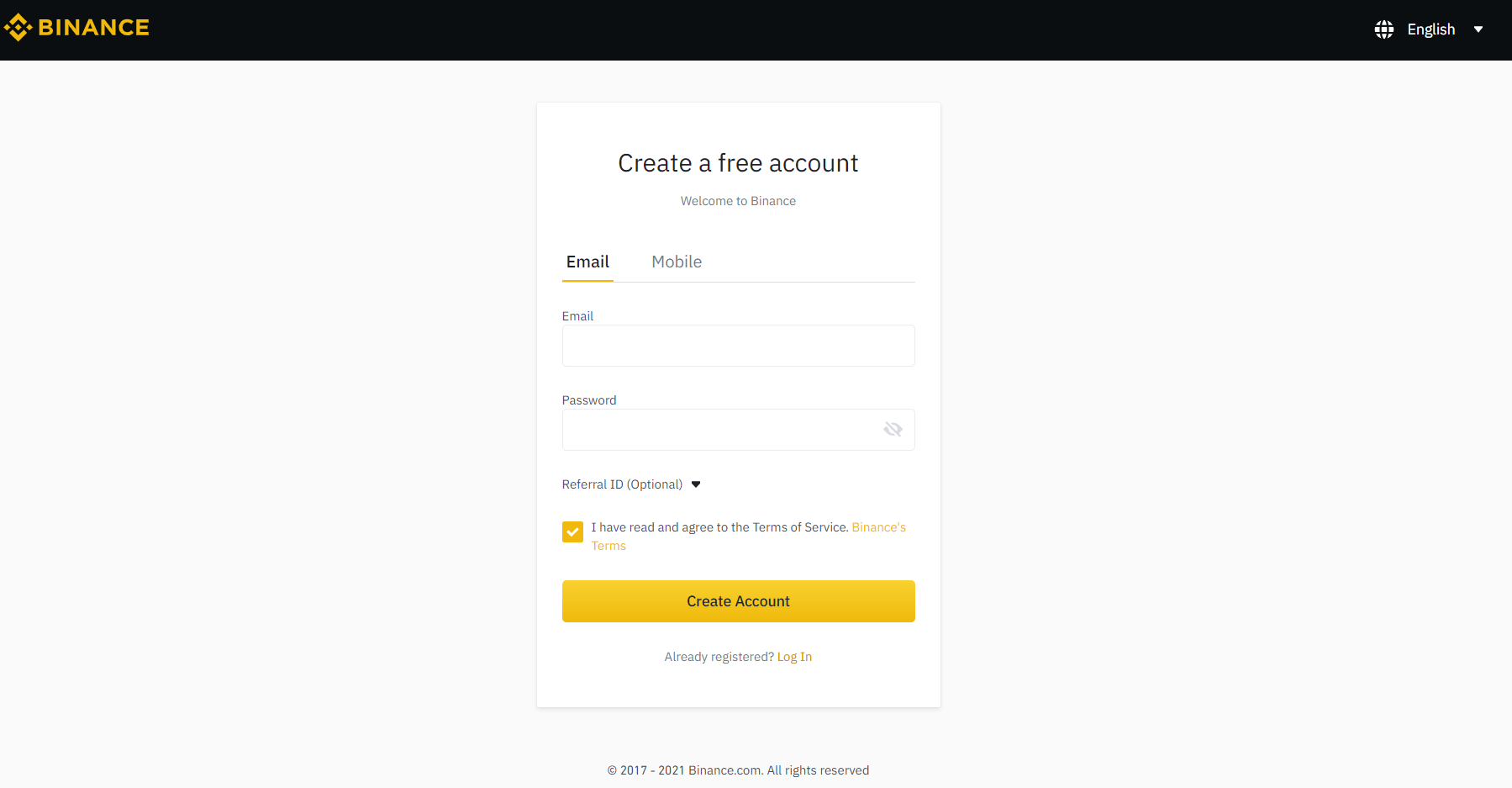
2. Bank Transfer/Credit Card
Depending where you're from there are a few options to move your money to Binance. The best ones are Bank Transfers - usually don't have a fee- and Credit Card - has a small fee-.
I personally use Bank Transfers. To do it, you need click on Wallet, on the top right corner, and on the dropdown menu click on Fiat and Spot.
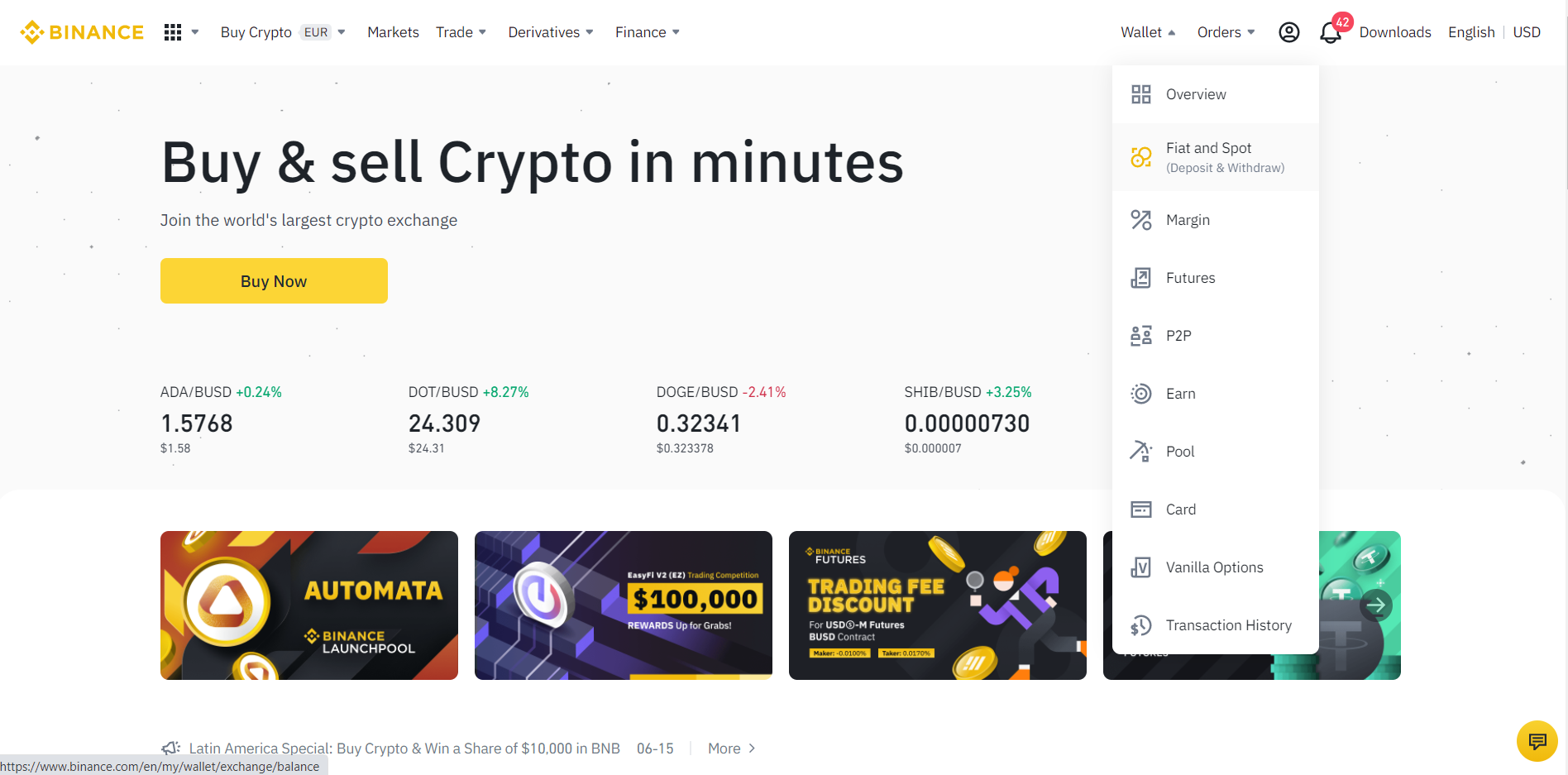
After clicking on that, you will arrive on this page, where all your balance shows up, click on the yellow Deposit button at the top of the page.
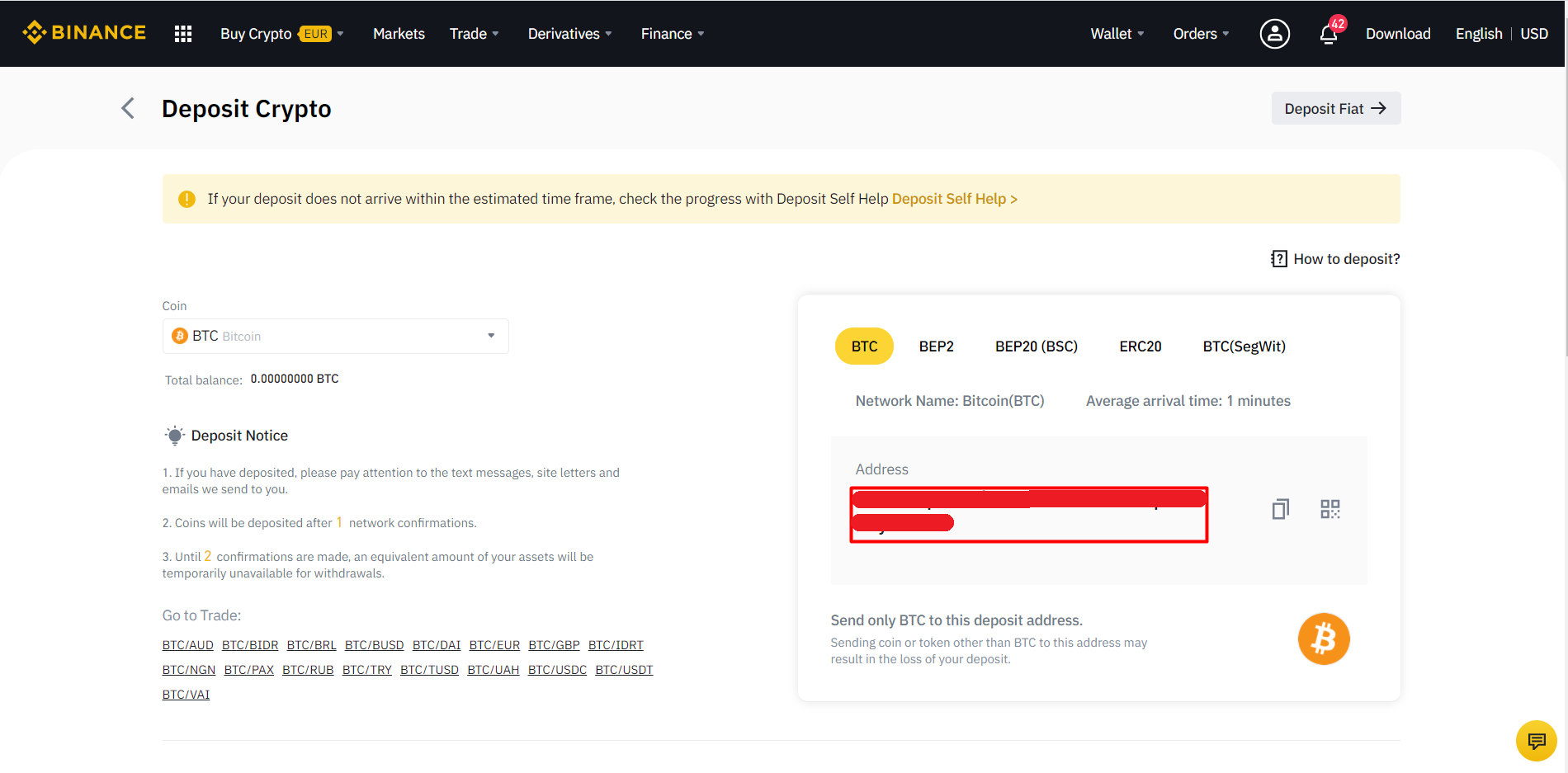
This leads you to this Deposit Crypto page. Since we want to deposit Fiat, on the top right corner click on the Deposit Fiat button.
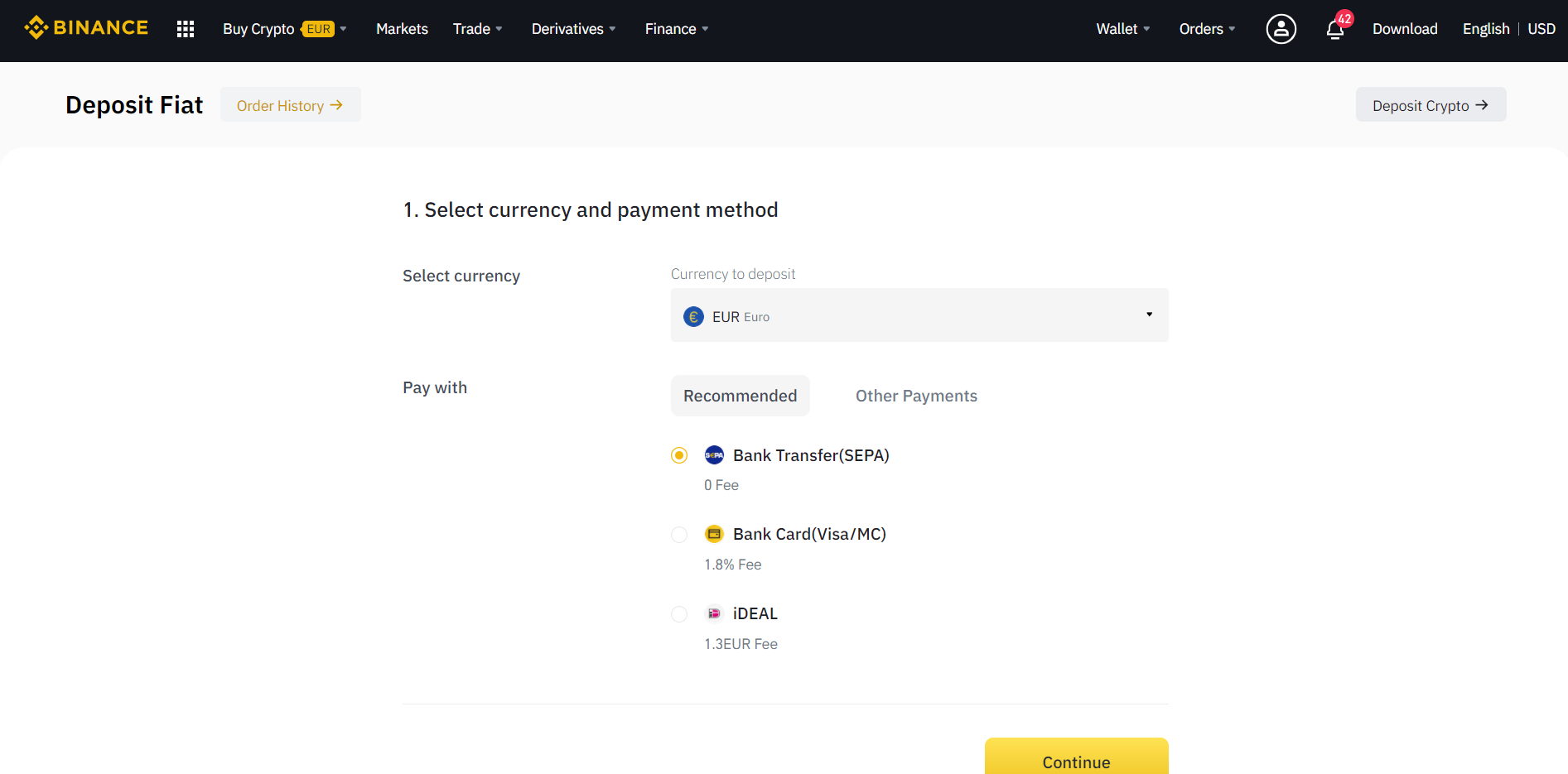
On the drop down list, you choose the fiat currency you use in your country and follow the instructions, it should look like this.
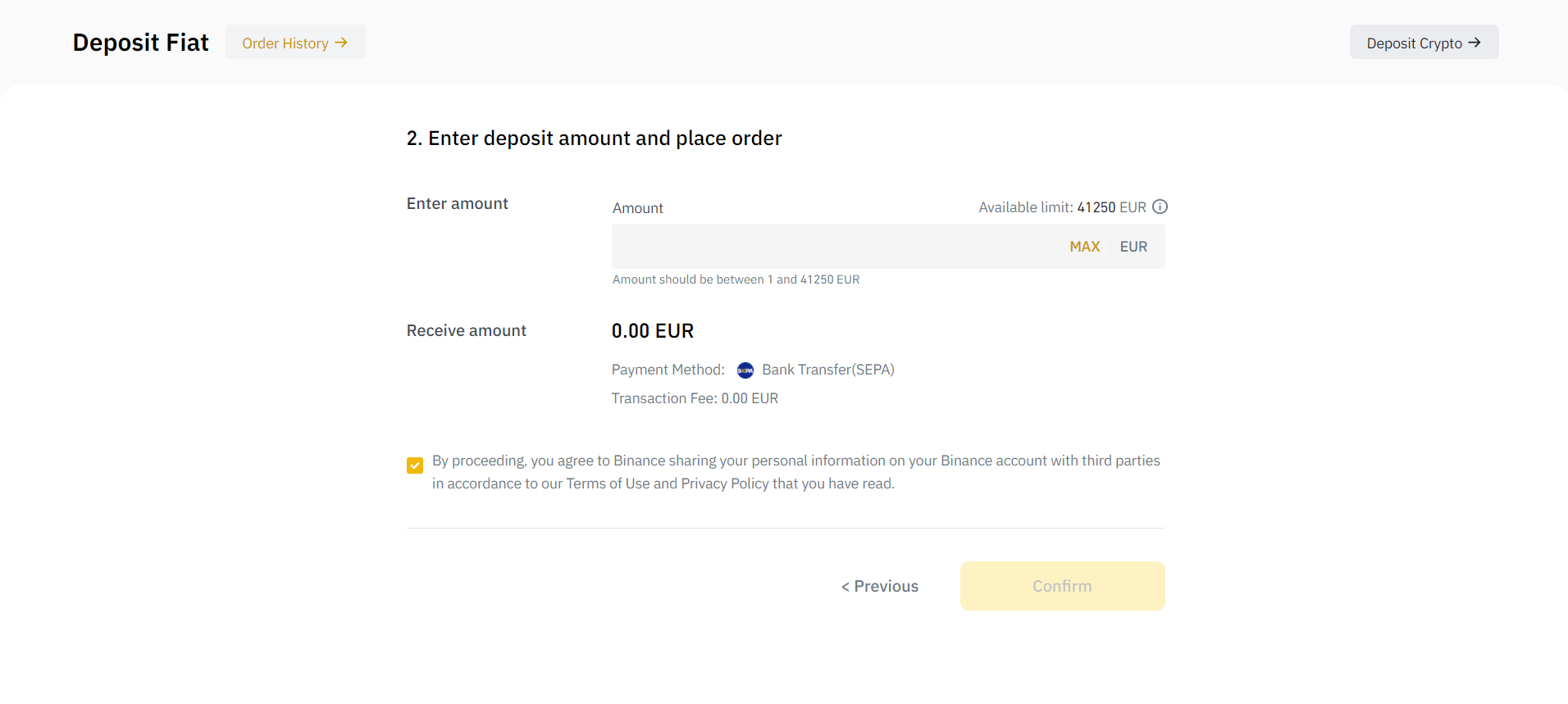
Buy Ethereum
After depositing Fiat in your Binance account, click on Markets, at the top of the page; then on Spot Markets; after that on FIAT Markets, you find your correspondent the ETH/FIAT pair to buy some Ethers. In this example I chose the ETH/EUR trading pair.
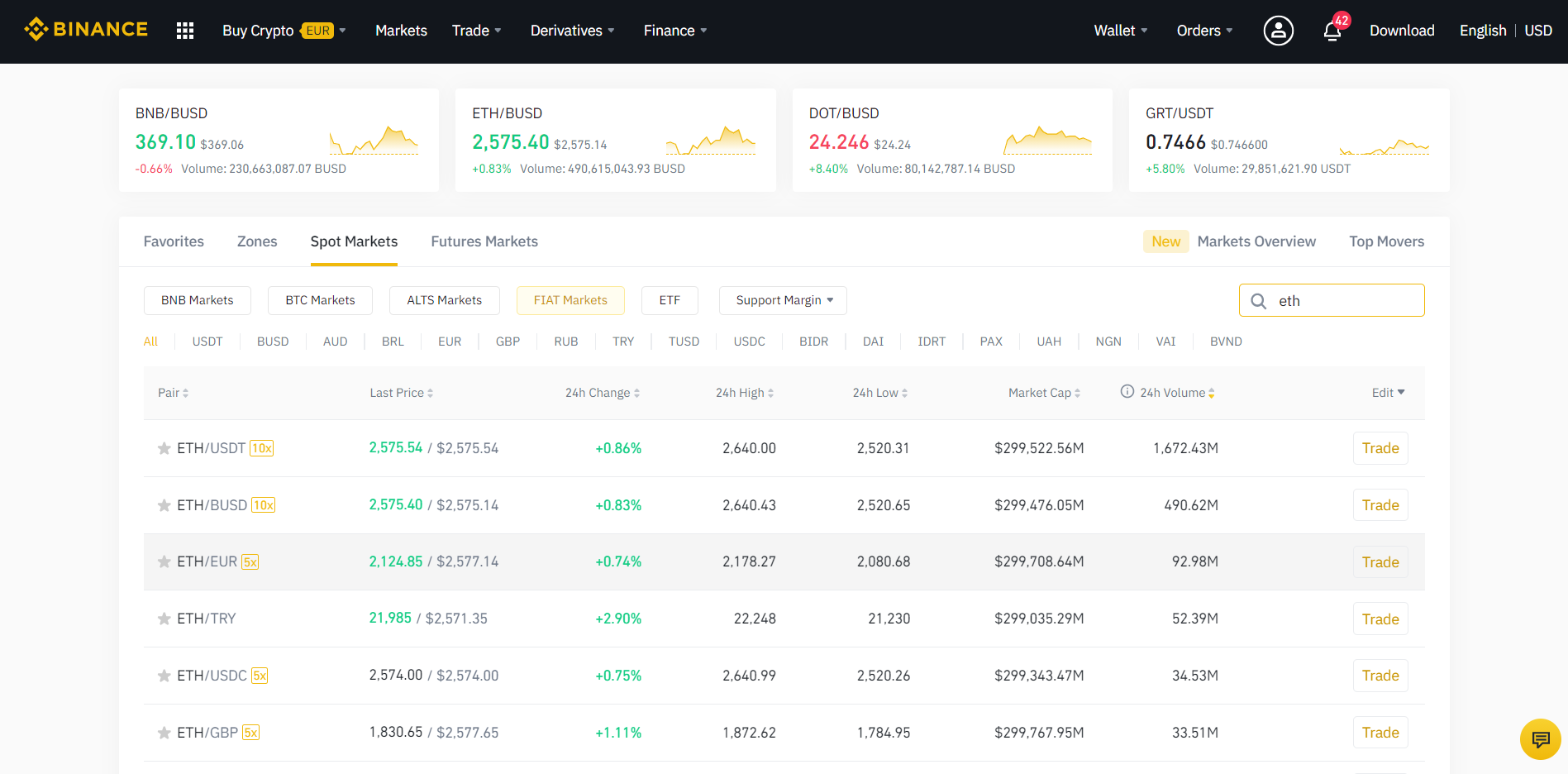
After clicking on it, a page like this should show up.
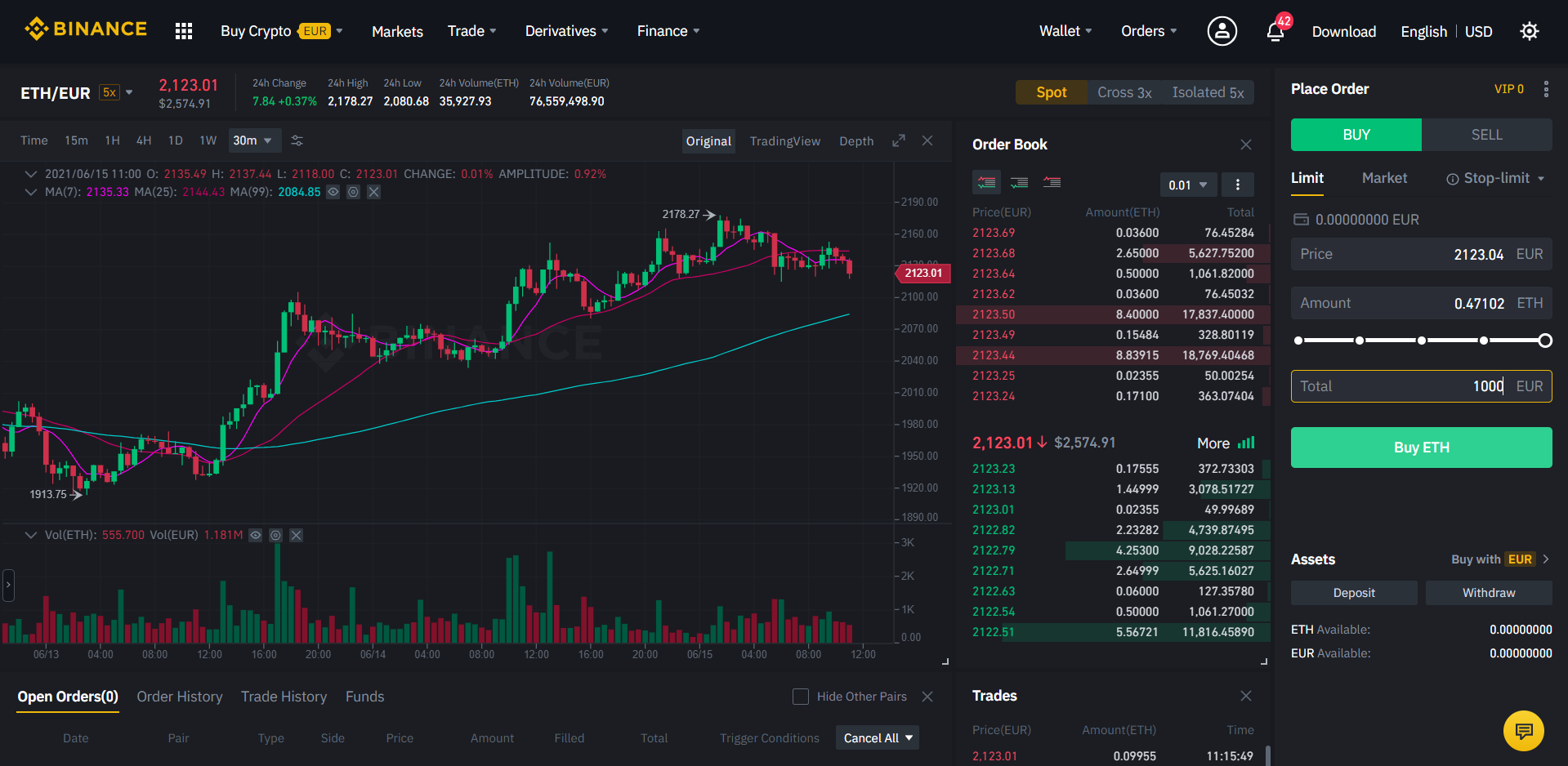
This has a graph showing the price of Ether against Euro and an orderbook, the red row/list are aggregate offers from individuals that want to sell Ether to Euro from the lowest to the highest price. The green row/list are aggregate offers from individuals that want to buy Ether using Euro, from the highest to the lowest price.
If you want to offer at a specific price, just type it on the the price bracket (make sure you type the number right, fat-fingering is a common thing, pay attention) and the total correspondent amount in EUR or FIAT, if the the market price hits your price, your offer will be filled.
If you don't want to wait and offer a specific price, you can just click on Market and type the amount of Fiat that you want to buy ETH with. This will automatically fill your offer at the current price of the market.
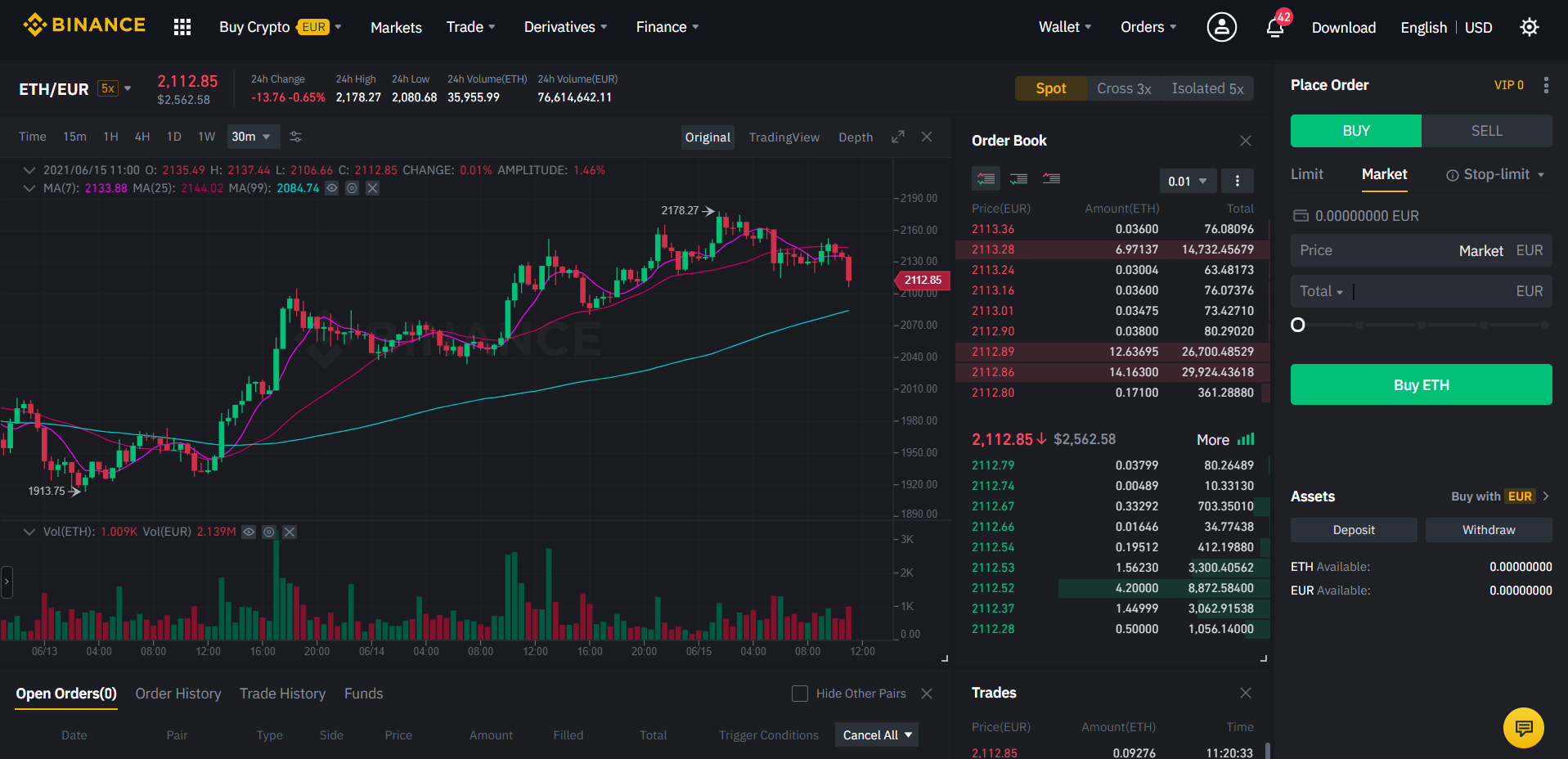
At this point you should have Ether in your Binance Wallet.
Centralized Exchange to Wallet
This is one of the most important steps, and you should be really careful with it. Having your own wallet is having the sovereignty over your own money/assets, like being your own bank, so you have to treat it like such, don't forget you seed words, passwords and have safe back ups of them.
Your wallet is where you store your private keys, and it's where you can access your tokens on the blockchain. Your private keys is the only access that you have to it, store it safely, if you lose them, you lose access to your tokens.
Create your Wallet
There are a few wallets that are widely used, the most common one is Metamask, a browser extension, it is an easy to use and secure wallet that will give you access to any web3 applications.
1. Download the Extension
After you download and install the extension a little fox should show up as an extension at the top right corner of your browser. If you click on that extension for the first time, it should redirect you to a page where you will create your password (should be as strong as possible), don't forget to write it down somewhere that you'll never forget. You will also have to write down a back up seed phrase (never lose this, and never share it with anyone else). Follow the instructions carefully.
I strongly recommend you to watch this tutorial while setting it up.
2. Transfer Ethereum to your Metamask Wallet
After setting up your wallet, click on the Metamask extension, it should open up like the picture bellow. A single click on your address (Hexadecimal format, with 0x prefix), will copy it for you.
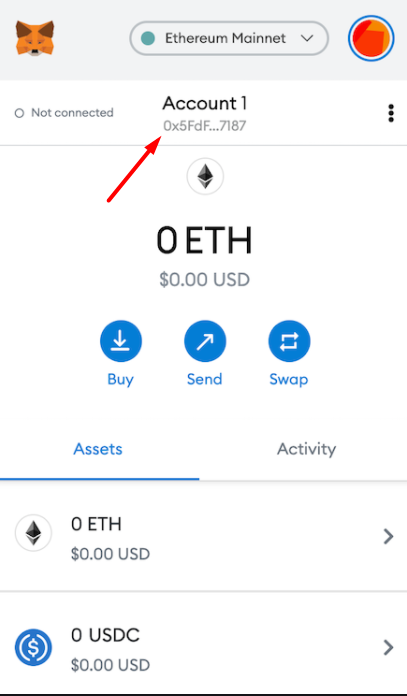
After copying you address, go back to your Binance Account to Withdraw your Ethereum.
On the Fiat and Spot page again, instead of Deposit, click on the Withdraw button right next to it. On the Withdraw page, click on Withdraw Crypto button on the top left, it should bring you to this page. Paste your address on the Address box, select the ERC20 Network, and type the number of ETH you want to transfer to you wallet, or simply click on MAX, if that's the case.
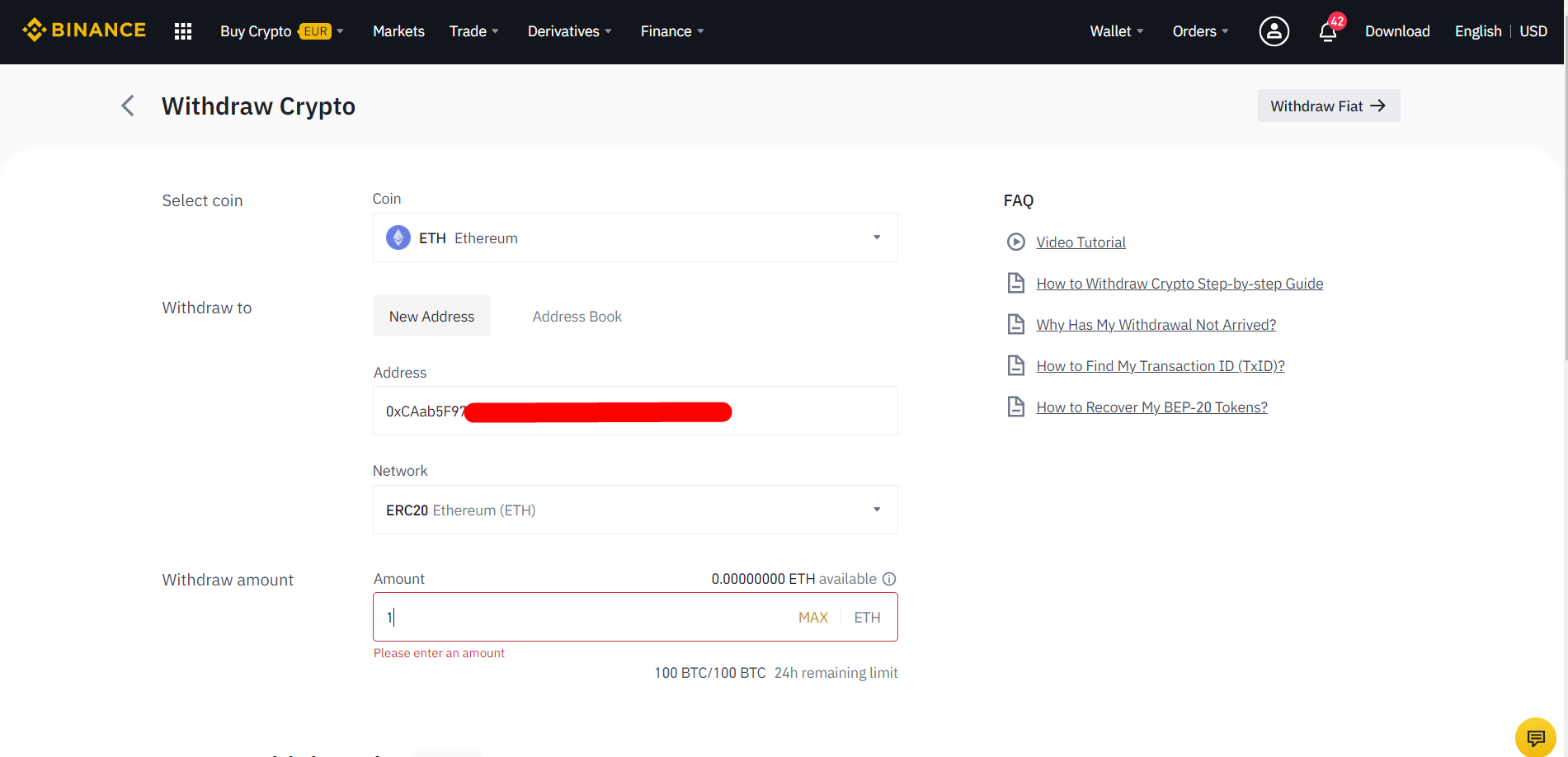
You will pay a small fee for the Network use and in a few minutes your Ether should be in your wallet.
Remember, after moving out of Centralized exchanges, and when using the Ethereum Network, you will pay Gas fees to execute any form of Smart Contract, so, always try to always have a little bit of Ether($50 or more) in your wallet at all times.
Buy DEV on Uniswap
Now that you have Ether in your Metamask Wallet, go to Uniswap, connect your Metamask to the dapp on your the top right corner.
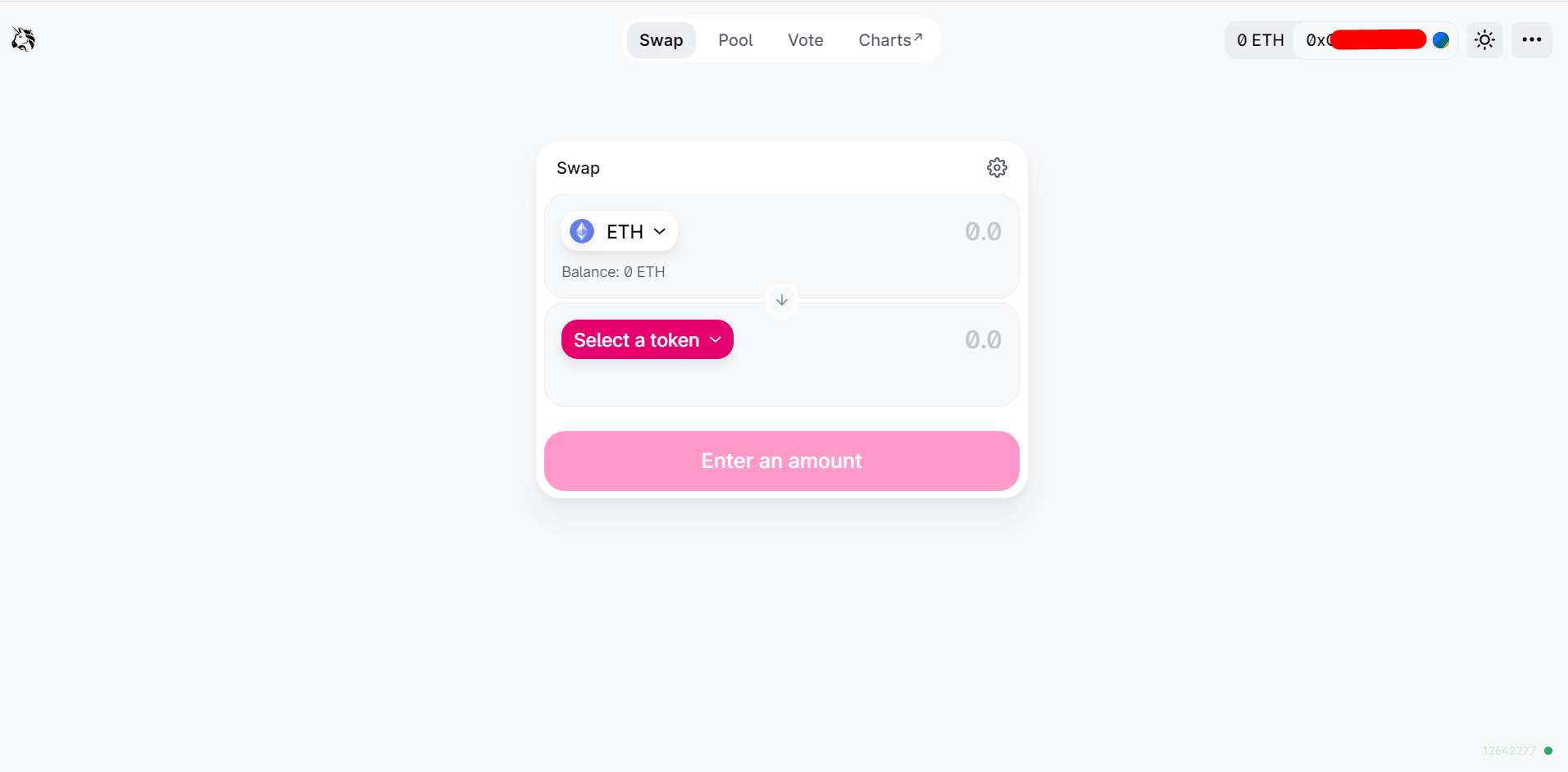
After connecting your wallet, click on Select a token, since Dev isn't automatically on the list, type DEV on the box that shows up.
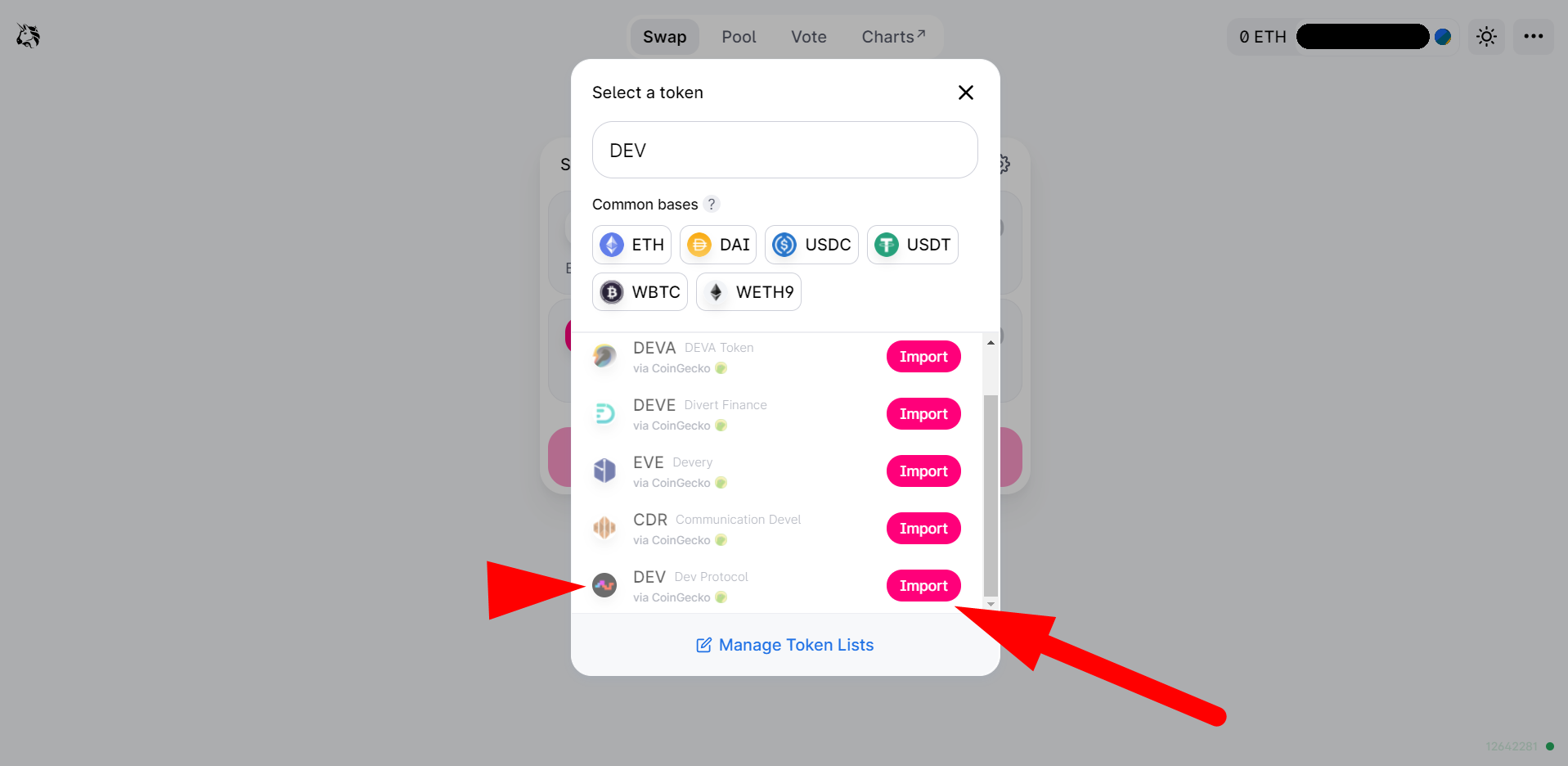
Import the Dev token that has the Dev Protocol logo, and it's imported via Coingecko, I have checked the contract address and it's really DEV. If you want to be extra careful, just check if the Hexadecimal address shown one the process matches the contract address - https://etherscan.io/token/0x5cAf454Ba92e6F2c929DF14667Ee360eD9fD5b26.
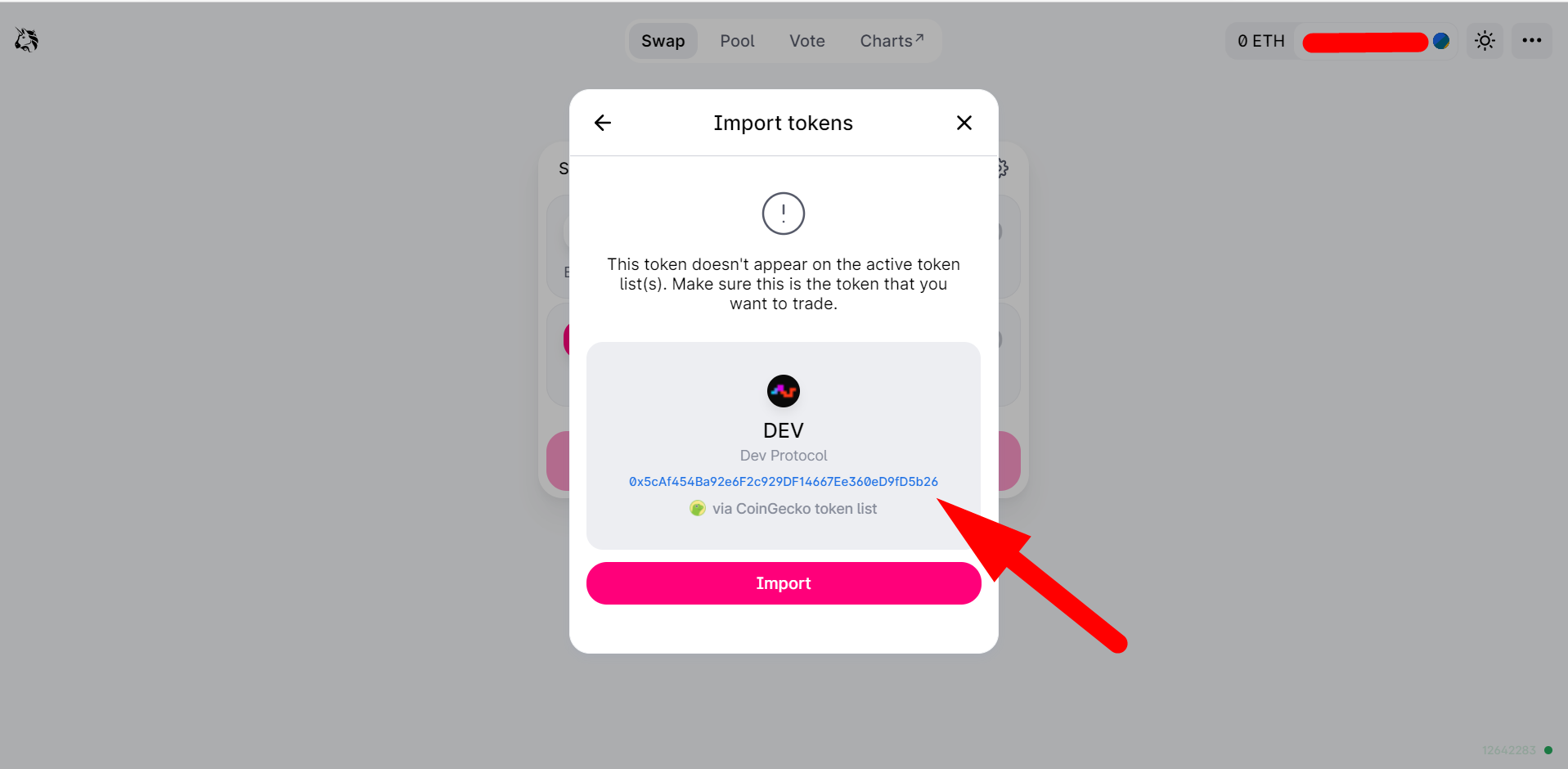
After adding Dev, an alert should show up that there's no liquidity on V3, just click on the button to trade with V2.
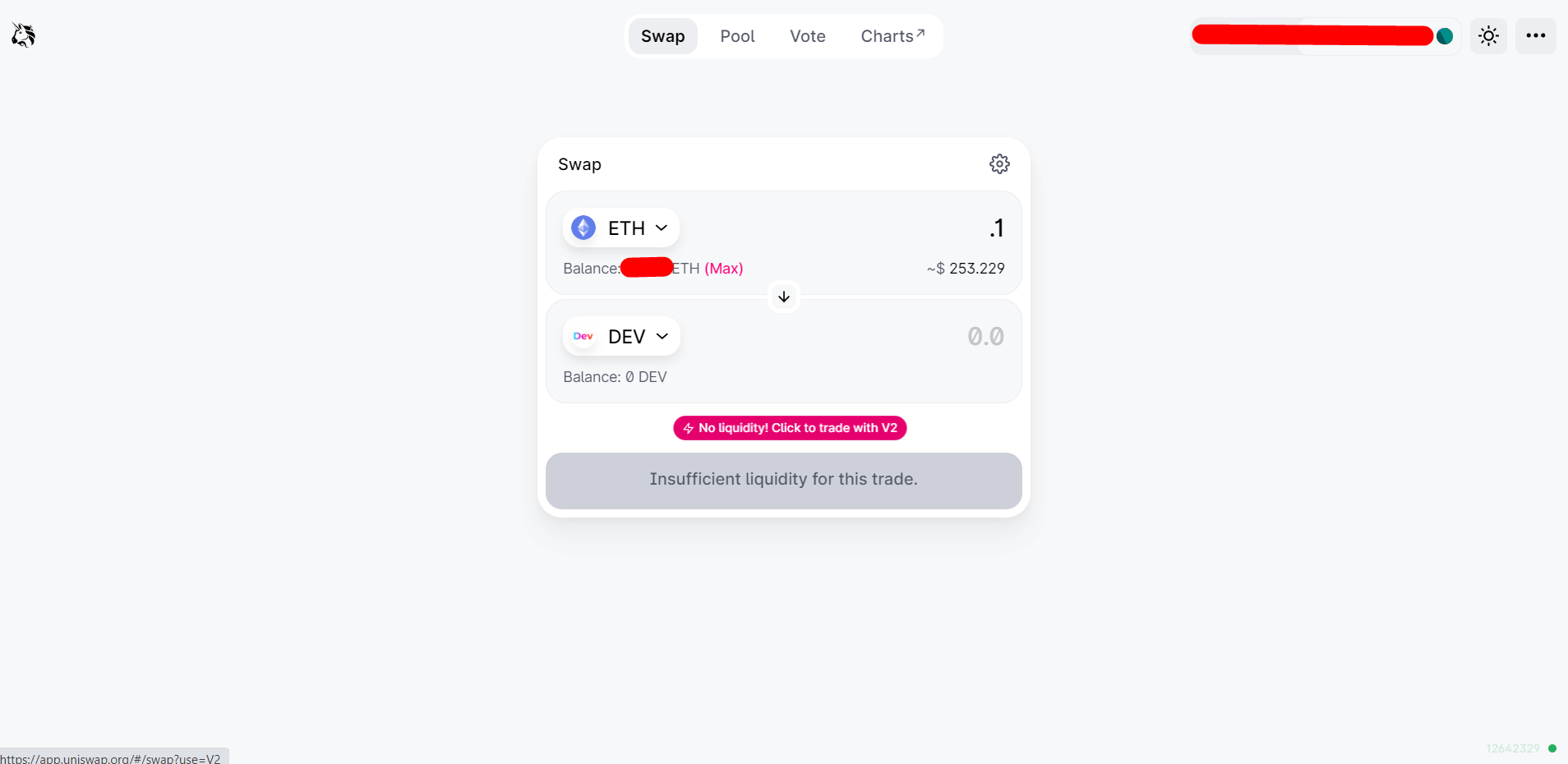
Now type the amount of ETH that you want to swap to DEV. Remember, don't max out the amount of Ethers here, you want to save some ETH to be able to sell or deposit your DEV on staking after it. You always need some Ether to pay for smart contract executions, you can't pay it with DEV or any other token on the Ethereum Network.
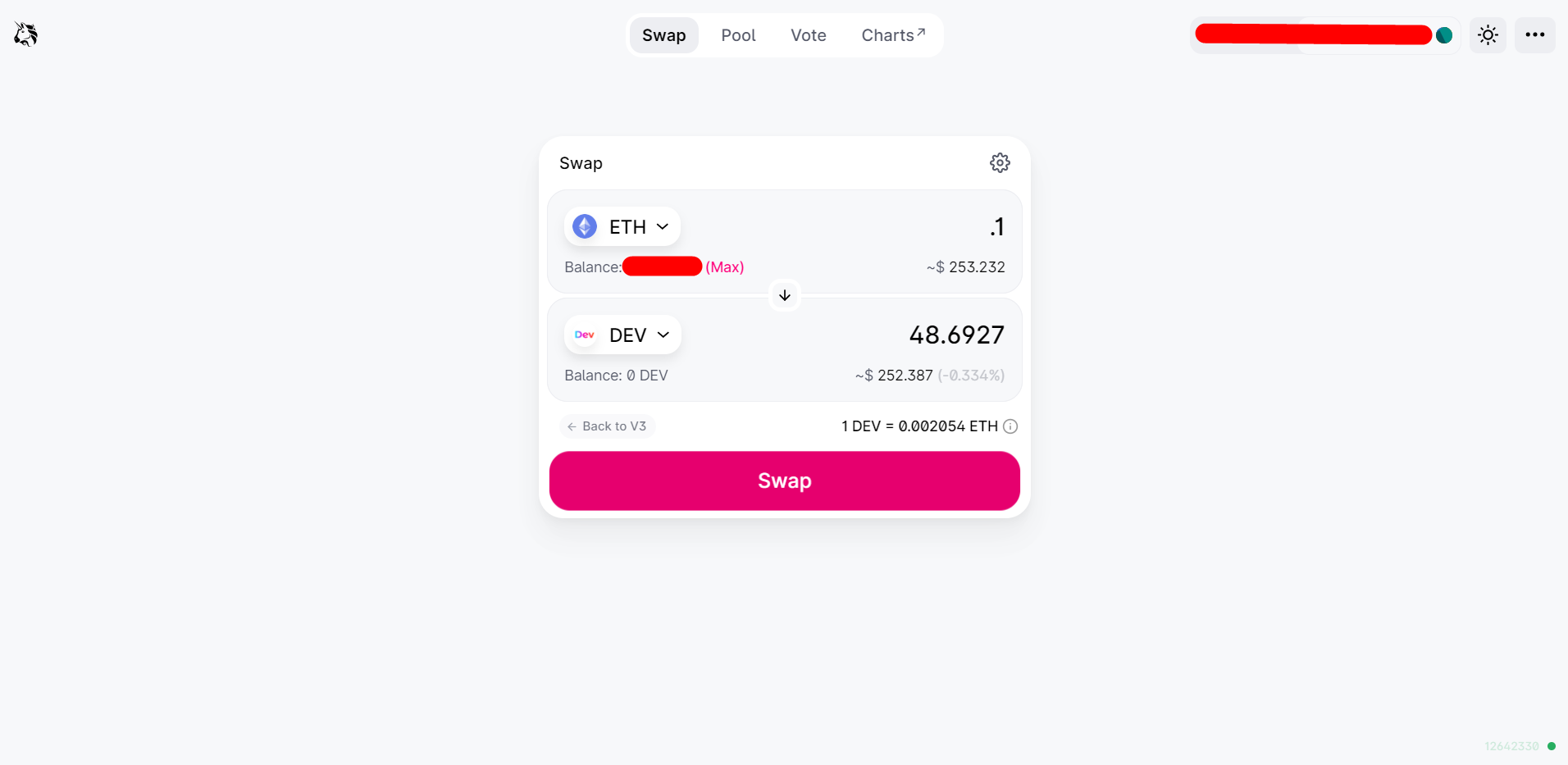
Click on swap, then the transaction details should show up. Click on swap again and your Metamask wallet should pop up asking for a transaction confirmation.
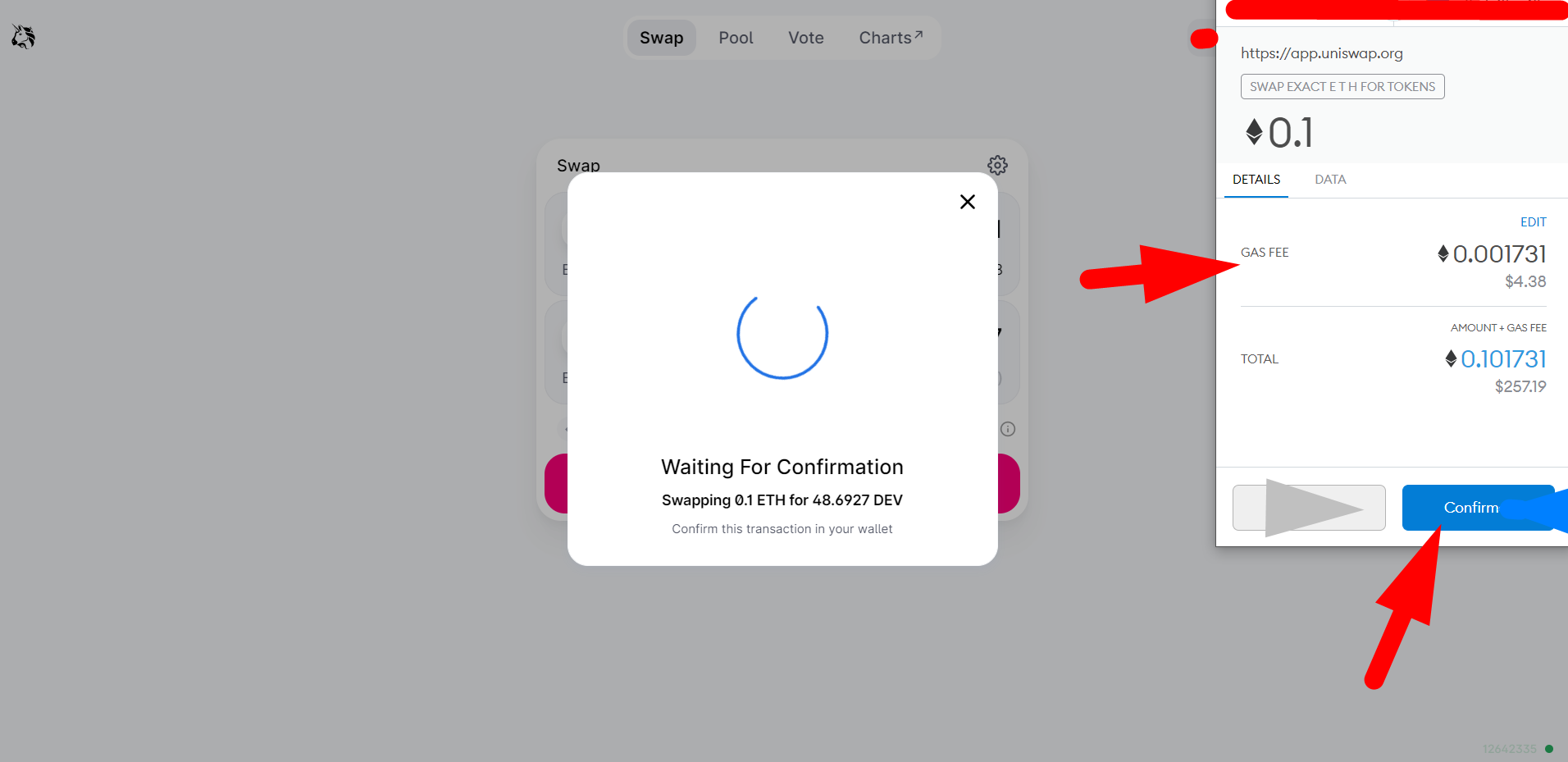
Check the gas fee, if it's absurdly high ~$50 or more, try on another time, or talk to community members on the Telegram or Discord. If it's something like this, just click Confirm.
After a few minutes, your transaction should be complete and will have DEV in your wallet. The DEV token doesn't show automatically on your Metamask so you will have to add it manually. To do so, just Open your wallet, click on the Add Token button, then click on Personalized Token, paste the DEV contract address on it (0x5cAf454Ba92e6F2c929DF14667Ee360eD9fD5b26) then confirm it. Now your DEV should show up on your wallet.