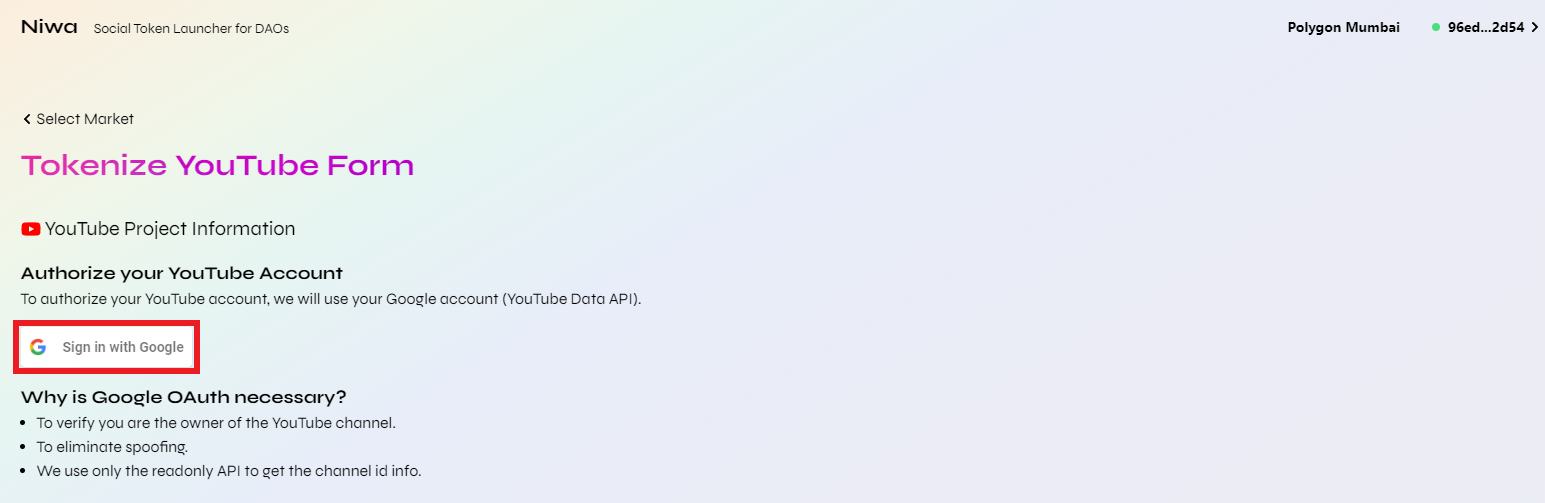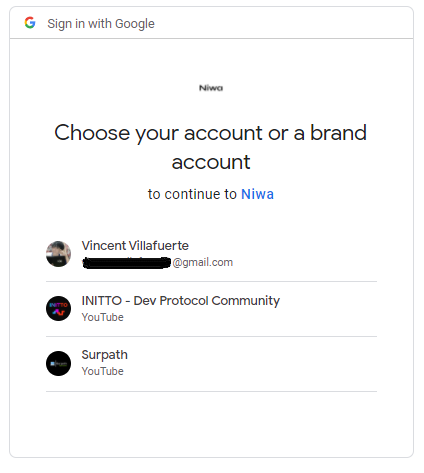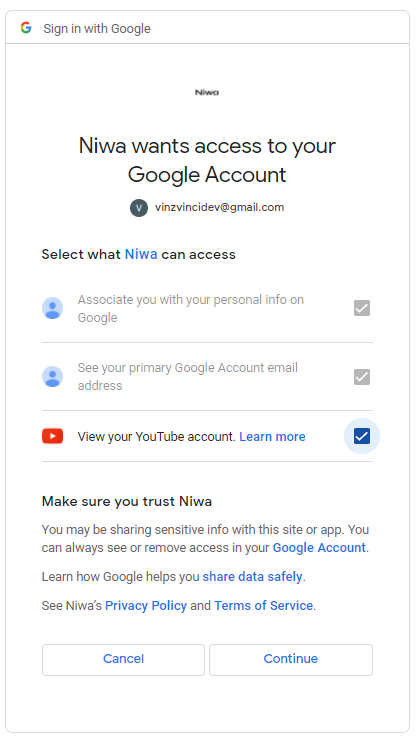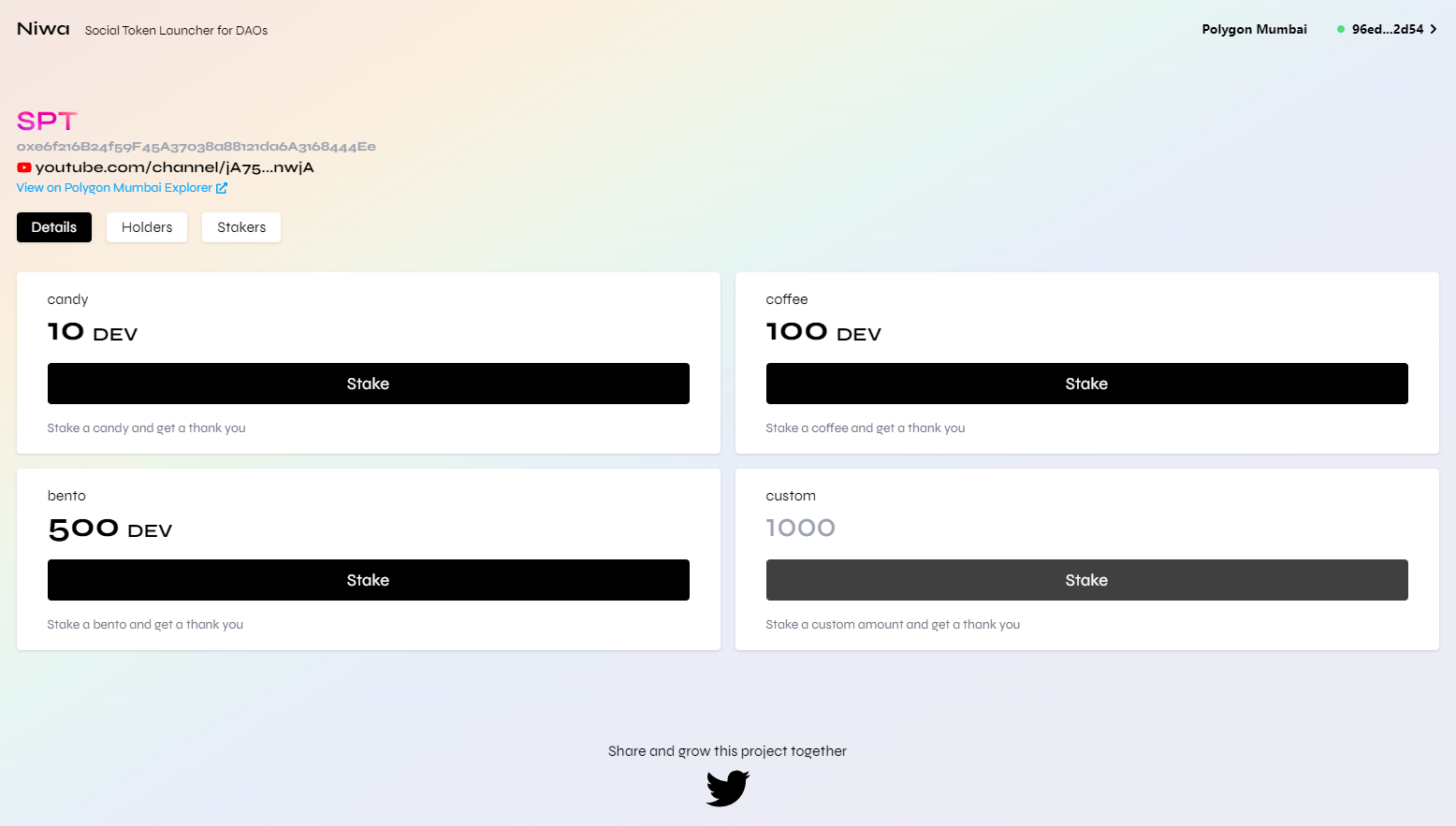Tokenize YouTube channel
The content creator can now tokenize their youtube channel and receive support from their subscribers to continue their effort creating videos and making more impact on it using social tokens.
Steps to tokenize your YouTube channel
Note: You can practice these steps on your own by using testnet. Get free matic in order to pay the gas fee.
Connect your wallet
Choose your wallet (MetaMask or Wallet Connect)
After connecting your wallet. Click Tokens >
Select YouTube and Sign in with google
Select your email and connect your brand
Check the
View your YouTube accountand continueAllow your channel
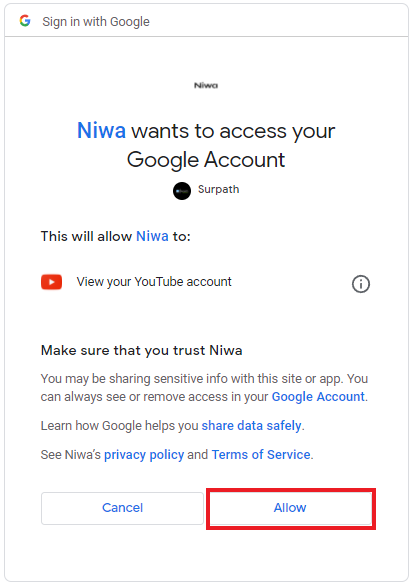
Fill the up the YouTube form and click preview
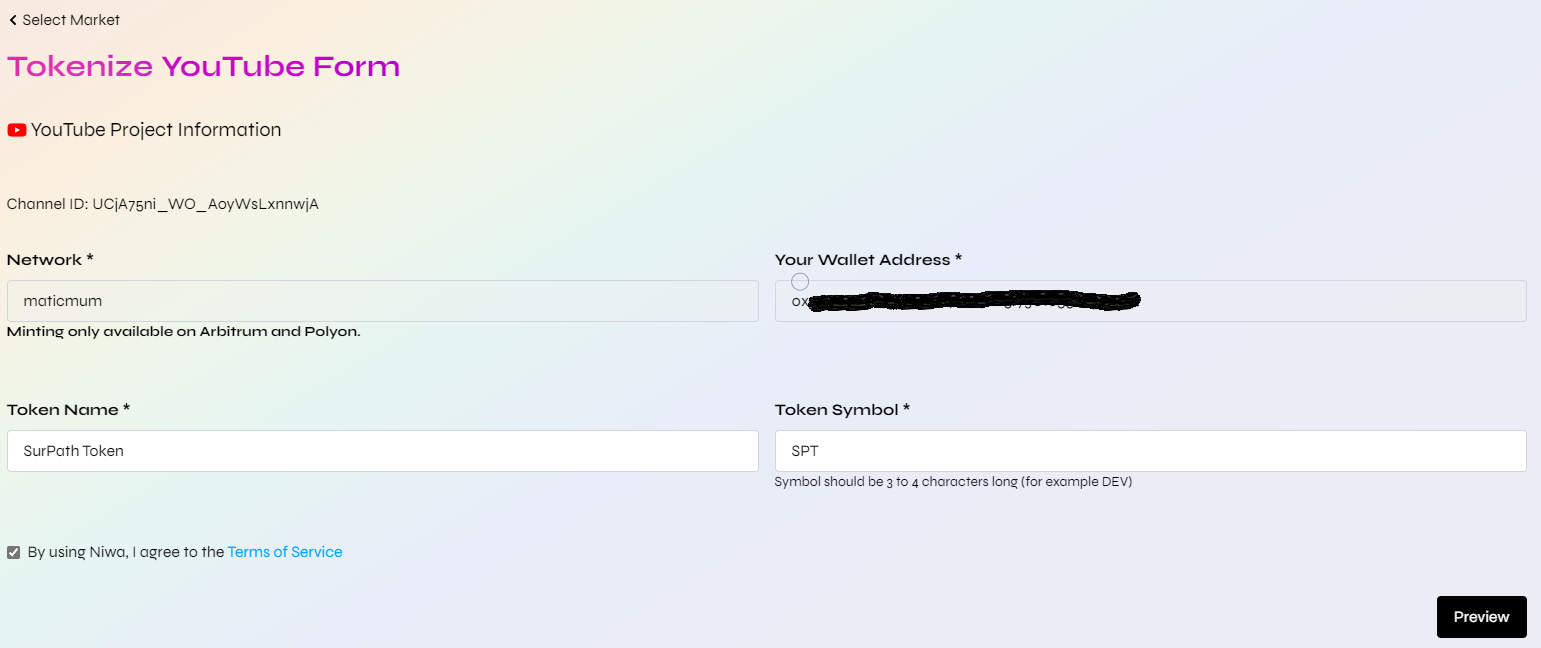
Sign and Submit
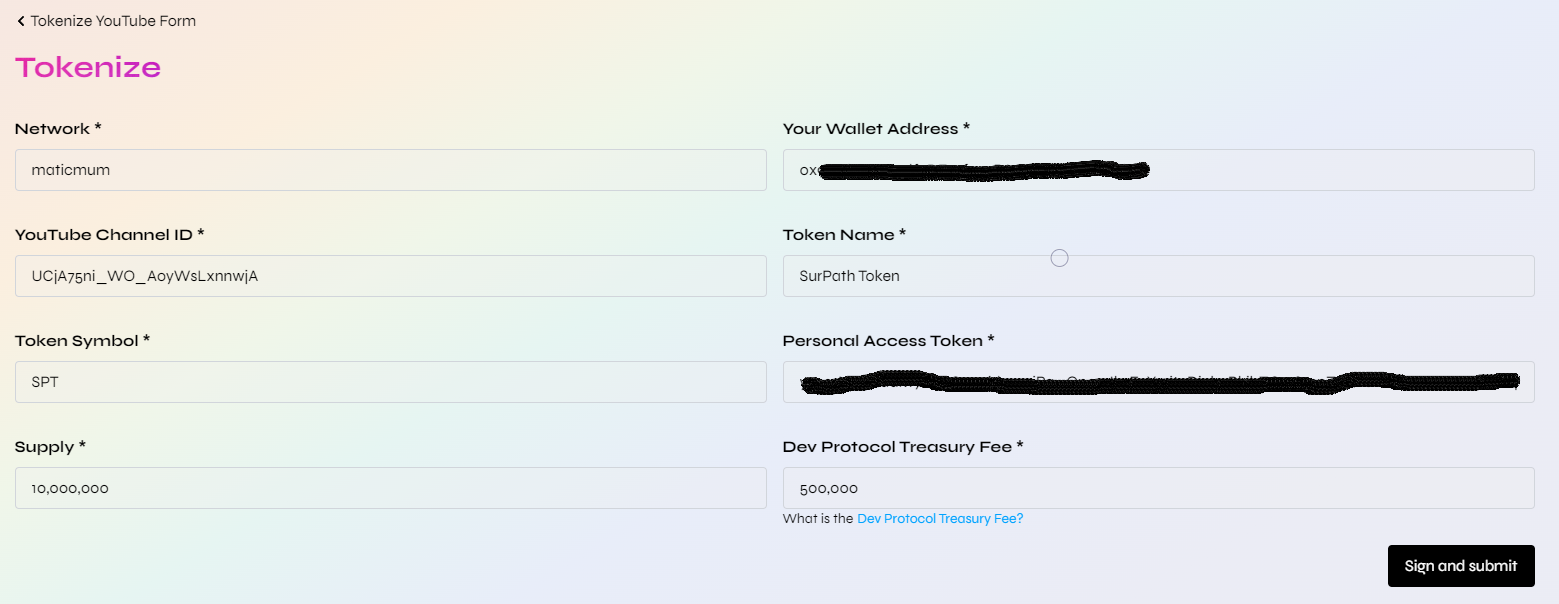
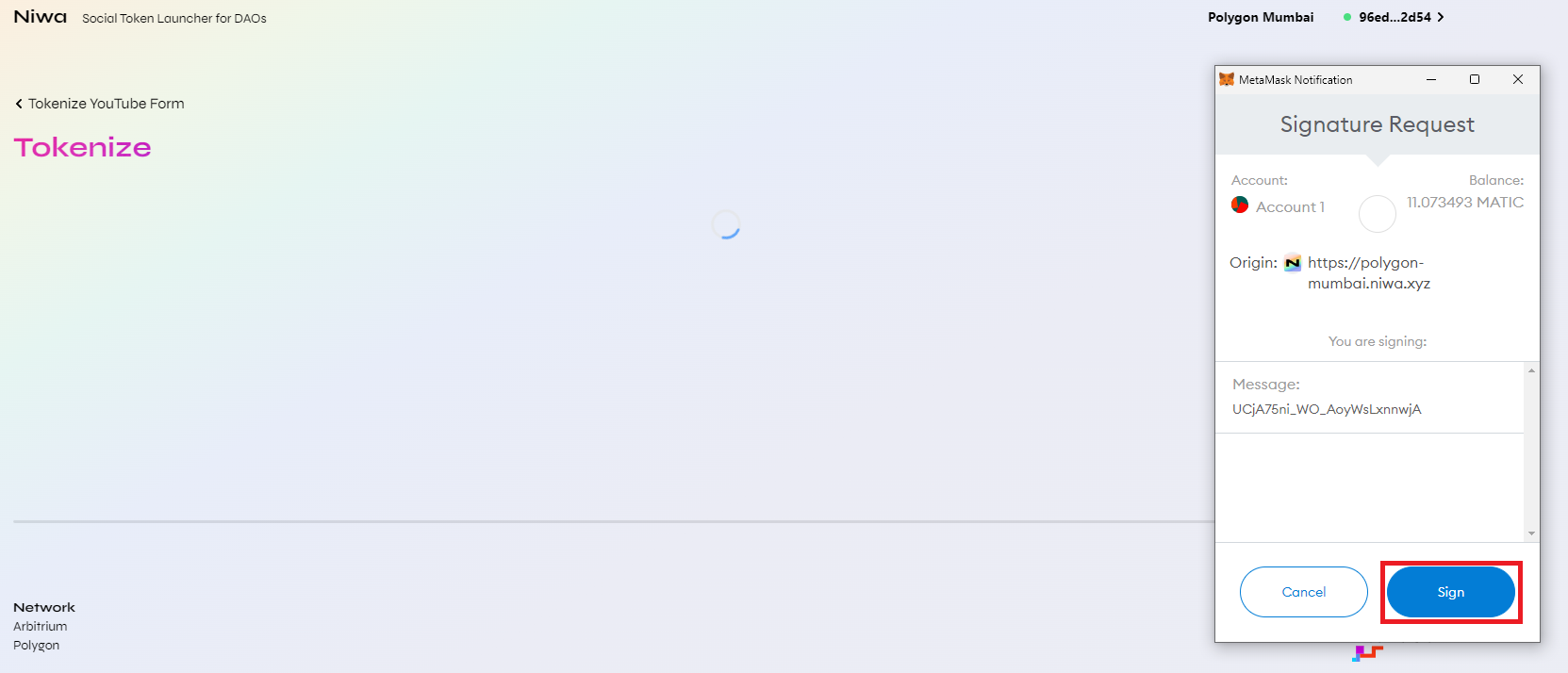
Confirm transaction You are required to pay the gas fee to successfuly onboard in only less than 1 MATIC
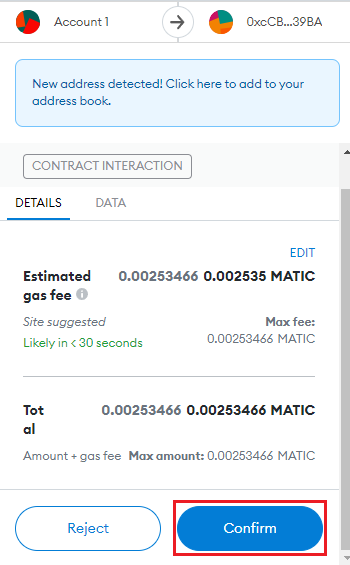
Wait for few minutes for Tokenization Success
View your YouTube channel by clicking
View Your Token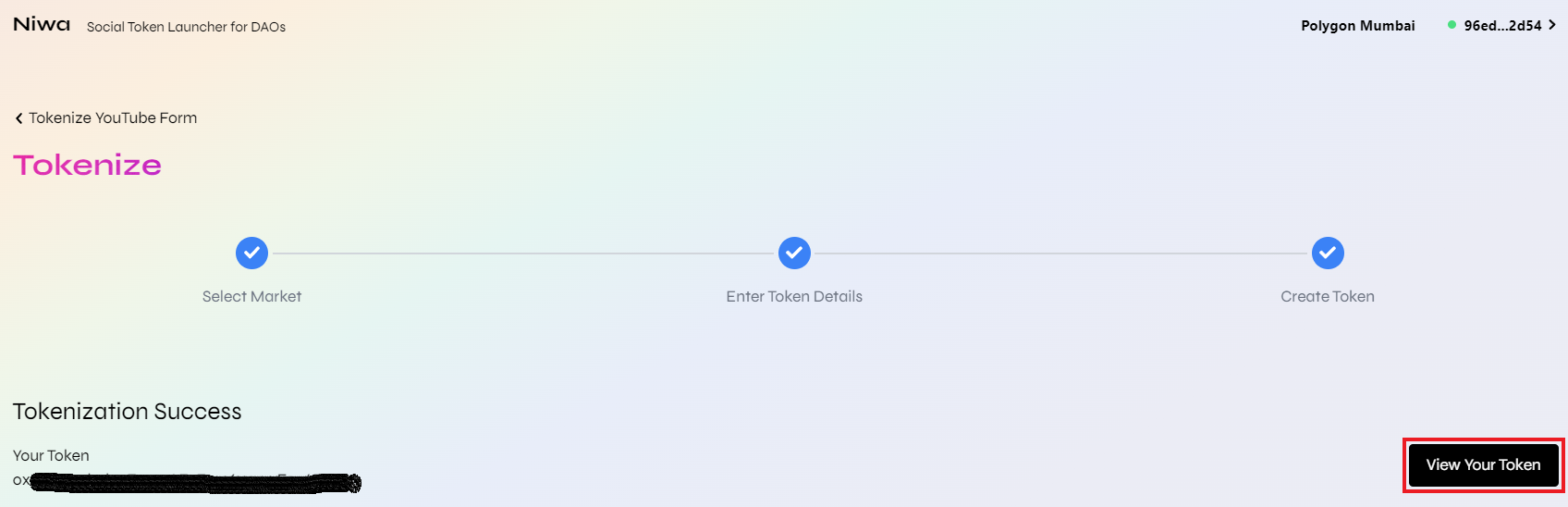
Properties